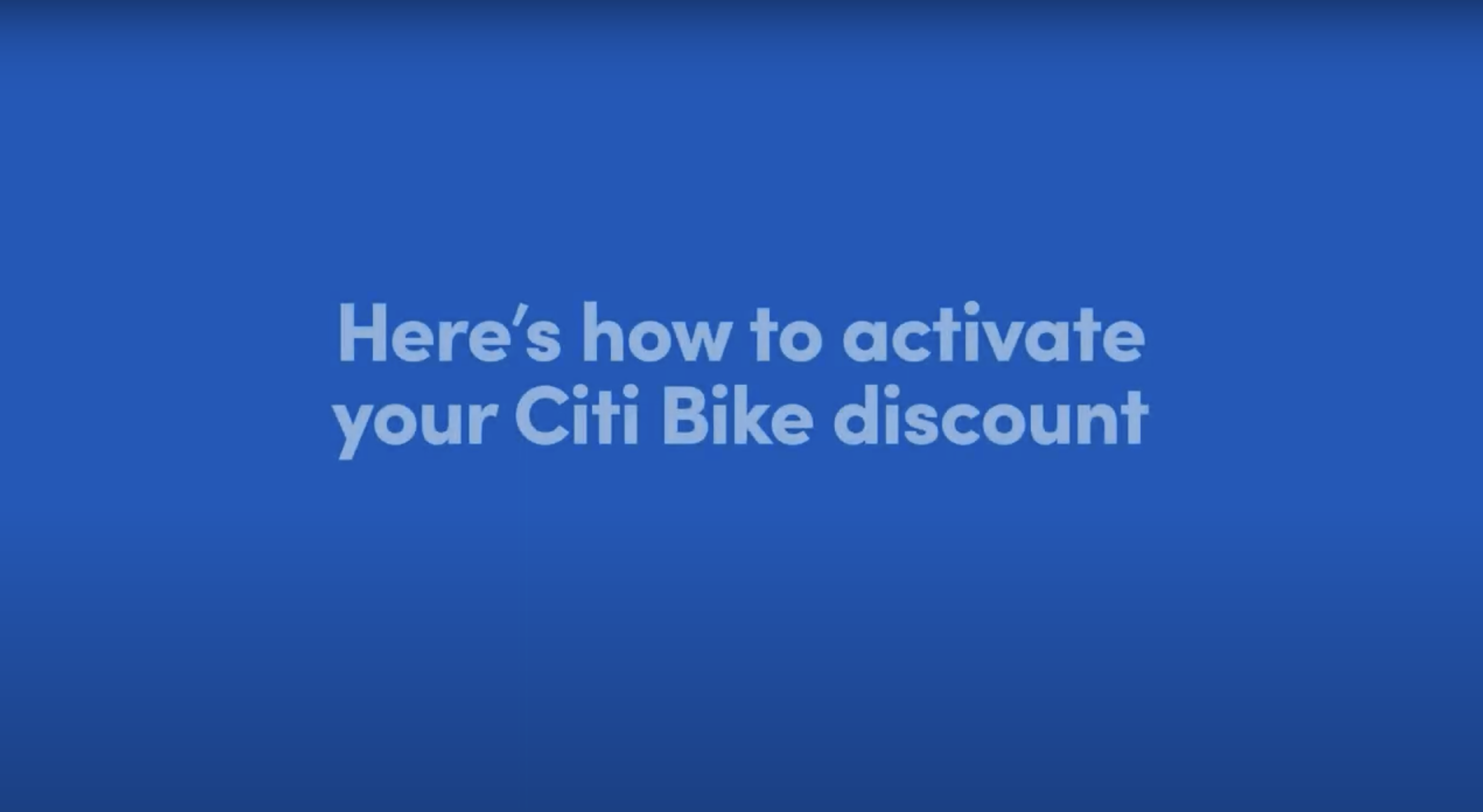How to redeem your discounted Citi Bike membership
If you’re already a Citi Bike member, turn off auto-renew by logging into your account on citibikenyc.com. Once your membership expires, you can use your promo code.
If you already have a discounted membership, you can use your promo code to renew your membership starting 30 days before your plan ends.
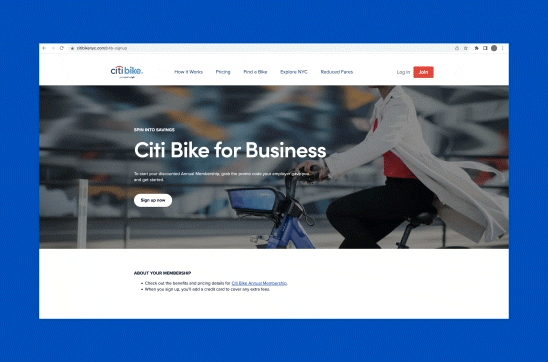
Log in or Sign up
Go to citibikenyc.com/b4b-signup and log in with your Lyft account info. Or click ‘Sign up now’.
Verify your account
Input your phone number and we’ll text you a verification code. Then use that to log in.
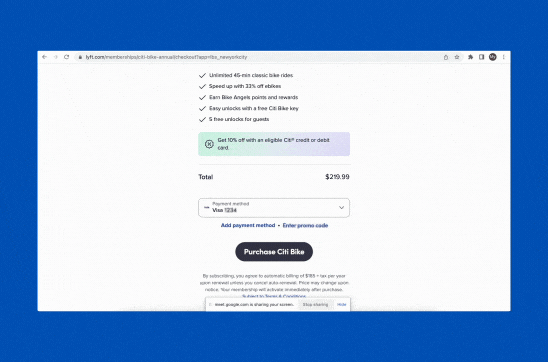
Confirm your payment information
We'll need this to cover usage and ebike fees. Just click 'Select' under 'Annual Memberships'.
Click 'Enter promo code'
Then enter the unique promo code you received from your organization into the pop-up and click 'Done'.
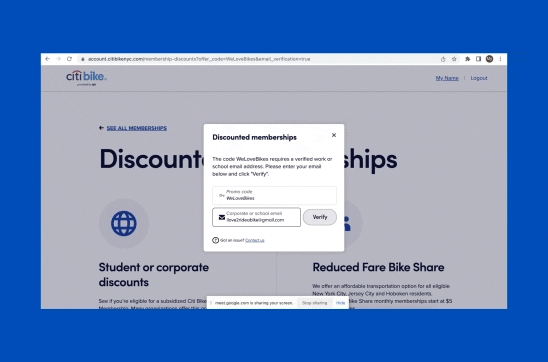
Verify your email
If your program requires email verification, enter your work email address and click 'Verify'. You'll then be sent to an email to complete verification.
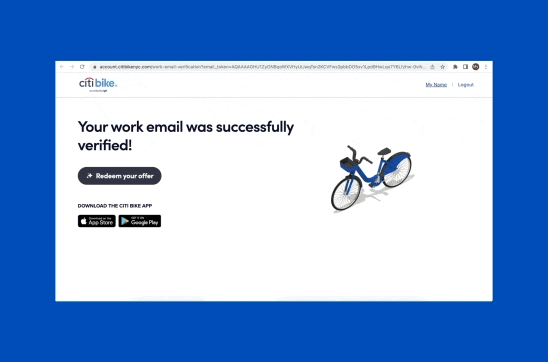
Almost there
Once your email has been verified, you will see the discounted membership applied. The discount may vary depending on your company's program.

That's it!
Click 'Join and save' and finish checking out.
Enjoy your discount and have fun riding!
Questions? Contact us here.
Watch the full video walkthrough